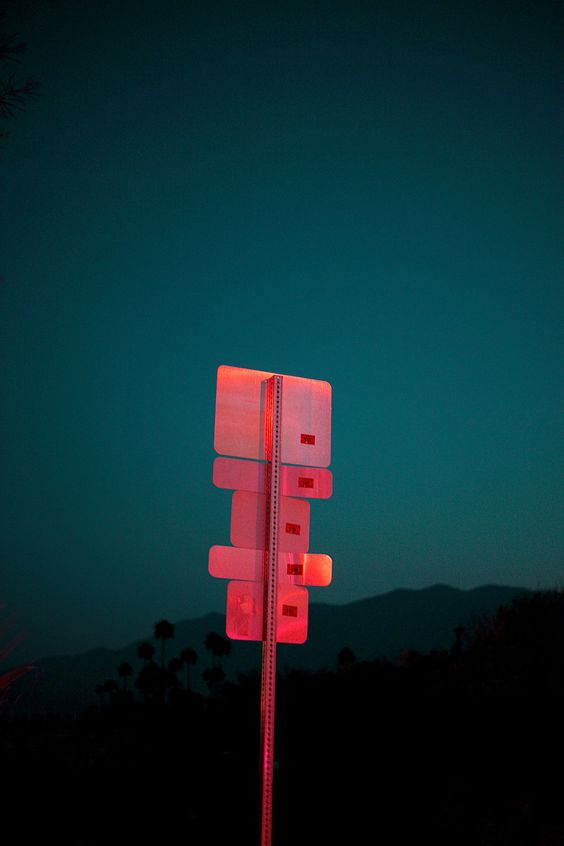
뒤늦게 수정합니다 이미지 경로만 저장하여 하나의 디바이스에서만 불러 올 수 있습니다.
이 부분을 저도 착각하여 다음시간에 이미지 저장 후 불러오기 mysql편으로 올리겠습니다
오늘 프로필 이미지를 만들었지만,
또 하나 고전했던 것이 기존에
쓰던 데이터베이스에 이미지를 저장하고 불러오는 법을
알아내는 것이었다.
이렇게 복잡한 일이었을까?
아직 내가 초보라서 그런지, 정말 복잡한 방법들이 많았다.
나 같은 경우는 우분투 서버를 AWS EC2로 사용하고 있었기에,
구글링을 통해서 얻은 정보는
파이어 베이스를 사용해라.. 리눅스 서버를 사용해라 등등
지금 내 상황에 맞지 않는 답변들 밖에 없었다.
그래서 준비했다.
정말 간단히 이미지를 저장하고 불러오는 방법이다.
우선 phpmyadmin을 구축을 한 상태에서 진행하겠다.
나 같은 경우는 AWS서버를 구축 후 mysql을 설치하고, 동시에
php와 phpmyadmin을 putty를 통해 구축하였다.
아직 설치가 되어 있지 않는 분들은
이전에 썼던 이 글을 먼저 읽고 오길 바란다.
AWS와 안드로이드를 연결해보다 첫시도!, AWS 가입과정과 인스턴스 생성 및 puTTY설치 키페어, ppk파
드디어 글을 쓰게 된다. 저번 주부터 골머리를 앓아가지고.. 바로 이 녀석을 제대로 습득하지 못해서... 나 서버를 만들 수 있을까?.. 하는 걱정으로 이어지게 만든 AWS.. 이 아마존 웹 서비스에 대
daldalhanstory.tistory.com
2021.03.03 - [Programing/Android Studio With Java] - putty에 phpMyAdmin 설치 후 안드로이드 연동하기 TIL#6
putty에 phpMyAdmin 설치 후 안드로이드 연동하기 TIL#6
뜨문뜨문 글을 쓰게 된다. 요즘 급속도로 앱에 대해서 배우고 있는 중이다. 중요하게 생각되고, 다음에도 쓸 것 같은 기능을 위주로 글을 쓰려한다. 아무래도 시간은 유한하기 때문에 모든 정보
daldalhanstory.tistory.com
위에 두 글을 읽고 모두 시도한 후에
다시 이 글을 찾아와야 할 것이다.
혹은 닷홈이나 무료 웹호스팅 서버를 통해
phpmyadmin이 설치되어 있는 분들도
위에서 sftp설정을 하고 오셔야 이 실습을 진행할 수 있다.
이제 시작해보겠다.
해결책
우선 인터넷 권한(퍼미션) 따로 적지 않겠다.
당연히 권한을 준다.
볼리 라이브러리를 사용할 것이다.
implementation 'com.android.volley:volley:1.1.1'
사실 해결법은 그리 어렵지는 않다.
위에 글 중에 안드로이드 연동만 잘하면 되는 것이다.
우선 phpmyadmin에 데이터베이스 안에 테이블을 하나 만들어 줄 것인데,
sql문으로
다음과 같이 적어라.
CREATE TABLE `USER` ( `id` VARCHAR(20) NOT NULL, `profileimg` VARCHAR(100) NOT NULL, );
그러면 테이블 칼럼이 id와 profileimg 이 두 가지가 형성된 것을 볼 수 있다.
그리고 임의로 sql문에 값을 넣어보도록 하자.
INSERT INTO USER (id, profileimage) VALUES ('aaaa1111', 'aaa');그러면 두 칼럼에 각각에 값이 들어가 있을 것이다.
이 상황은 만약 내가 회원가입을 하고 난 후에
내 아이디에 내가 원하는 프로필 사진을 저장한다는 가정하에
진행하겠다.
그렇다면 저 "aaaa1111'이라는 아이디를 통해서
이미지 파일을 데이터베이스에 저장할 것이다.
그렇다면 이미지 파일은 왜 aaa인가?
이유는 없다.
단지 스트링 형식으로 저장하기 위해 임의로 값을 준 것이다.
그러면 이제 sublimeText로 들어가서, php 파일을 두 개 만들 것이다.
하나는 저 이미지 파일을 가져오는 php이다.
이름은 상관없다.
comeon.php
<?php
$con = mysqli_connect("서버주소", "아이디", "비번", "데이터베이스");
mysqli_query($con,'SET NAMES utf8');
$id = $_POST["id"];
$statement = mysqli_prepare($con, "SELECT * FROM USER WHERE id = ?");
mysqli_stmt_bind_param($statement, "s", $id);
mysqli_stmt_execute($statement);
mysqli_stmt_store_result($statement);
mysqli_stmt_bind_result($statement, $id, $profileimage);
$response = array();
$response["success"] = false;
while(mysqli_stmt_fetch($statement)) {
$response["success"] = true;
$response["id"] = $id;
$response["profileimage"] = $profileimage;
}
echo json_encode($response);
?>위에 쿼리문에 뜻은 입력된 아이디를 통해 바인딩된 (같은 행에 있는)
데이터를 가져오는 것이다.
(id, profileimage) 이 두 가지이다.
그러고 나서 이미지를 저장하는 php이다.
save.php
<?php
$con = mysqli_connect("서버 아이피 주소", "phpmyadmin아이디", "비밀번호", "데이터베이스 이름");
mysqli_query($con,'SET NAMES utf8');
$id = $_POST["id"];
$profileimg = $_POST["profileimg"];
mysqli_query($con, "UPDATE USER SET profileimg = '$profileimg' WHERE id = '$id'");
$response = array();
$response["success"] = true;
echo json_encode($response);
?>
우선 이 php는 아이디 값을 통해서 이미지를 불러오는 것이다.
위에 쿼리 문은 "입력받은 아이디와 같은 행에 profileimage를 업데이트(수정)하겠다"라는 뜻이다.
자 그러면 이 php들을 저장하고 나서,
xml에 버튼 두 개를 넣어준다.
activity_main.xml
<?xml version="1.0" encoding="utf-8"?>
<androidx.constraintlayout.widget.ConstraintLayout xmlns:android="http://schemas.android.com/apk/res/android"
xmlns:app="http://schemas.android.com/apk/res-auto"
xmlns:tools="http://schemas.android.com/tools"
android:layout_width="match_parent"
android:layout_height="match_parent"
tools:context=".MainActivity">
<Button
android:id="@+id/button"
android:layout_width="wrap_content"
android:layout_height="wrap_content"
android:text="불러오기"
app:layout_constraintBottom_toBottomOf="parent"
app:layout_constraintEnd_toEndOf="parent"
app:layout_constraintHorizontal_bias="0.272"
app:layout_constraintStart_toStartOf="parent"
app:layout_constraintTop_toTopOf="parent"
app:layout_constraintVertical_bias="0.389" />
<Button
android:id="@+id/button2"
android:layout_width="wrap_content"
android:layout_height="wrap_content"
android:text="값 저장"
app:layout_constraintBottom_toBottomOf="parent"
app:layout_constraintEnd_toEndOf="parent"
app:layout_constraintHorizontal_bias="0.702"
app:layout_constraintStart_toStartOf="parent"
app:layout_constraintTop_toTopOf="parent"
app:layout_constraintVertical_bias="0.389" />
</androidx.constraintlayout.widget.ConstraintLayout>
그리고 자바 코드이다.
MainActivity.java
public class MainActivity extends AppCompatActivity {
String id = "aaaa1111"; //아이디
Uri uri; //uri 이미지
@Override
protected void onCreate(Bundle savedInstanceState) {
super.onCreate(savedInstanceState);
setContentView(R.layout.activity_main);
Button update = findViewById(R.id.button2); //값저장
Button comeon = findViewById(R.id.button); //불러오기
// 값을 저장한다.
update.setOnClickListener(new View.OnClickListener() {
@Override
public void onClick(View v) {
upDate();
}
});
// 값을 불러온다.
comeon.setOnClickListener(new View.OnClickListener() {
@Override
public void onClick(View v) {
comeOn();
}
});
}
private void comeOn() { //서버에서 이미지 가져오기
Response.Listener<String> responseListener = new Response.Listener<String>() { //여기서 여기서 Quest1에서 썼던 데이터를 다가져온다.
@Override
public void onResponse(String response) {
try {
JSONObject jsonObject = new JSONObject(response);
boolean success = jsonObject.getBoolean("success");
if(success){
String image = jsonObject.getString("profileimage");
//json데이터로 받은 image를 이미지뷰에 넣거나,
//글라이드 라이브러리를 통해 사용하면 된다.
}
} catch (JSONException e) {
e.printStackTrace();
return;
} catch (Exception e) {
e.printStackTrace();
}
}
};
ComeOn comeOn = new ComeOn(id, responseListener);
RequestQueue queue = Volley.newRequestQueue(getApplicationContext());
queue.add(comeOn);
}
private void upDate() { //이미지 업데이트 하기
Response.Listener<String> responseListener = new Response.Listener<String>() { //여기서 여기서 Quest1에서 썼던 데이터를 다가져온다.
@Override
public void onResponse(String response) {
try {
JSONObject jsonObject = new JSONObject(response);
boolean success = jsonObject.getBoolean("success");
if(success){
Toast.makeText(MainActivity.this, "데이터베이스 이미지 바꾸기 성공", Toast.LENGTH_SHORT).show();
}
} catch (JSONException e) {
e.printStackTrace();
return;
} catch (Exception e) {
e.printStackTrace();
}
}
};
UpDate update = new UpDate(id, uri, responseListener);
RequestQueue queue = Volley.newRequestQueue(getApplicationContext());
queue.add(update);
}
}
값을 불러올 메서드와 값을 업데이트(저장)할 메서드를
둘 다 볼리 라이브러리를 통해 구현했다.
이제 요청 각각 php를 통해 데이터베이스에 요청 코드를 전달할
코드를 작성해야 한다.
UpDate.java
public class UpDate extends StringRequest {
//서버 url 설정(php파일 연동)
final static private String URL="http://서버 아이피 주소/update.php";
private Map<String,String> map;
public UpDate(String id, Uri profileimg, Response.Listener<String>listener){
super(Method.POST,URL,listener,null);
map=new HashMap<>();
map.put("id", id);
map.put("profileimg", profileimg+"");
}
@Override
protected Map<String, String> getParams() throws AuthFailureError {
return map;
}
}
값을 저장하는 코드이다.
id값과 profileimage값을 받는다.
여기서 Uri에 값을 스트링으로 보내야 하므로,
파라미터 끝에다가 ""을 붙여 스트링 값으로 만든 것을 볼 수 있다.
ComeOn.java
public class ComeOn extends StringRequest {
//서버 url 설정(php파일 연동)
final static private String URL="http://서버 아이피 주소/comeon.php";
private Map<String,String> map;
public ComeOn(String id, Response.Listener<String>listener){
super(Method.POST,URL,listener,null);
map=new HashMap<>();
map.put("id", id);
}
@Override
protected Map<String, String> getParams() throws AuthFailureError {
return map;
}
}
아이디 값을 이용해서 이미지 값을 불러오는 요청 코드를 쓴 자바이다.
이런 식으로 쓰게 되면
private void comeOn() { //서버에서 이미지 가져오기
Response.Listener<String> responseListener = new Response.Listener<String>() { //여기서 여기서 Quest1에서 썼던 데이터를 다가져온다.
@Override
public void onResponse(String response) {
try {
JSONObject jsonObject = new JSONObject(response);
boolean success = jsonObject.getBoolean("success");
if(success){
String image = jsonObject.getString("profileimage");
//json데이터로 받은 image를 이미지뷰에 넣거나,
//글라이드 라이브러리를 통해 사용하면 된다.
}
메인 액티비티 안에 comeOn메서드 안에
jsonObject에서 스트링 값으로 이미지를 얻어낼 수 있다.
이 값으로 이미지 뷰에 삽입하면 된다.
스트링 값이더라도 값은 Uri값이기 때문에
글라이드 라이브러리를 사용하길 바란다.
Glide.with(getApplicationContext()).load(image).into(넣을 이미지 뷰);
이런 식으로 말이다.
글라이드를 이용한 이미지 받아오기는
안드로이드 갤러리에서 이미지 가져오기/ 이미지 회전 방지하기 Glide TIL # 13
프로필을 만드는 중에 갤러리에서 이미지만 가져오려고 여러 기능 들을 찾아보았다. 권한도 주고, 복잡한 기능들이 많았는데, 나는 간단히 갤러리에 사진만 가져올려고 했기 때문에, 이 정도로
daldalhanstory.tistory.com
이 글을 참고하면 되겠다.
이렇게 이미지를 phpmyadmin을 통해 어떻게
데이터베이스에 값을 저장하고, 불러오는지 알아보았다.
https://github.com/qjsqjsaos/Tistrory14
qjsqjsaos/Tistrory14
이미지를 phpmyadmin을 통해 데이터베이스에 값을 저장하고, 불러오는 기능을 알아보자 - qjsqjsaos/Tistrory14
github.com
'Programing > Android Studio With Java' 카테고리의 다른 글
'Programing/Android Studio With Java' 의 관련글
-
안드로이드 BLOB으로 서버에 이미지 간단히 저장하는 법 / 우분투 서버 사용 phpmyadmin/ mysql이용 / TIL # 16 2021.03.16더보기
-
TIL # 15 “android.view.WindowManager$BadTokenException: Unable to add window” / token null is not valid; is your activity running? 에러 해결법 2021.03.11더보기
-
안드로이드 갤러리에서 이미지 가져오기/ 이미지 회전 방지하기 Glide TIL # 13 2021.03.09더보기
-
TIL # 12 Dialog 로딩창 만들기 / 뒤로가기 눌러도 로딩창 꺼지지 않게 하기 2021.03.08더보기






